How to Easily Exclude Unnecessary Hits?
Web Log Storming
An interactive web server log analyzer and analytics tool - with a twist.
- Dig out from your web log files pretty much anything you can imagine
- Browse through website statistics
- Drill-down to the level of individual visitors
- Easily check accuracy by inspecting details, and exclude irrelevant data
- Free 30-day trial available
In response to our earlier article "How to improve performance", starting with version 2.2 there's another option that will make this process much easier.
1. Load your log files into Web Log Storming as usual.
2. In the Overview report check Total hits value.
3. Switch to All files report. If you didn't already defined some global filters, you'll surely see lot of files that doesn't affect your stats at all. Chances are that those files will be at the very top of this report. For example, list could like something like this:
| File | % |
| /css/default.css | 95% |
| /index.html | 90% |
| /images/logo.gif | 90% |
| /images/mnu_home.jpg | 90% |
| ... | |
| /script/myscript.js | 85% |
| ... |
4. Identify files that don't affect your stats. You will probably want to exclude style sheets, menu images, logo, scripts, etc.
5. Starting from the top, right-click on each file item and choose Add to Global Filters option. You will get window similar to this:
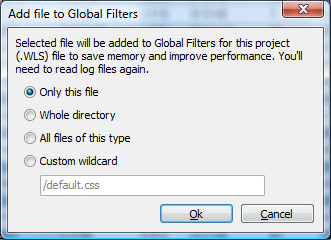
6. For each file you want to exclude choose a most appropriate option for your website and needs. For example:
| File | Option | Wildcard |
| /css/default.css | Whole directory | /css/* |
| /images/logo.gif | Only this file | /images/logo.gif |
| /images/mnu_home.jpg | Custom wildcard | /images/mnu* |
| /script/myscript.js | All files of this type | *.js |
7. Save project, open File | Properties window and check Global Filters tab.
8. Click Analyze button to read log files again.
9. After reading is finished, see how Total hits value compares to the original. You should notice a great difference which means that you successfully saved large amount of memory without losing important information.
Related articles
How to Improve Performance with Web Log Storming
How to Track Custom Variables with Web Log Storming
Conversion Tracking in Web Log Storming
How to Track AdWords Campaign Without Using Cookies
Return to the list of articles
Web Log Storming
An interactive web server log analyzer and analytics tool - with a twist.
- Dig out from your web log files pretty much anything you can imagine
- Browse through website statistics
- Drill-down to the level of individual visitors
- Easily check accuracy by inspecting details, and exclude irrelevant data
- Free 30-day trial available
