 Anybody who maintains or owns a website should be interested in access statistics and can make a good use of web log analyzer. However, there are too much similar products on the market and users can be pretty much confused. They often think “Why should I pay for website stats software when there are free alternatives?” Read on to find out.
Anybody who maintains or owns a website should be interested in access statistics and can make a good use of web log analyzer. However, there are too much similar products on the market and users can be pretty much confused. They often think “Why should I pay for website stats software when there are free alternatives?” Read on to find out.
Regarding price, web stats software can be divided into three main groups:
- Free or Open Source
- Middle-priced
- High-priced
Having this in mind, it looks like users can be divided into three groups as well:
- Hobby
- Small and middle business
- Large corporations
Free analyzers
If you run a personal or hobby site that you don’t make money from, than you would probably be satisfied with free software: Analog, Webalizer, AWStats – to name a few. It’s natural, after all: you don’t depend on results of this software and you can’t do much to raise zero earnings. Free analyzers will satisfy your curiosity, and not much more than that.
There’s another “free” analyzer that’s most popular in last few years: Google Analytics. It actually falls somewhere in between first and second group and it deserves separate section of this article (see below).
Commercial analyzers
If you depend on your business (online or offline), you’ll need more that satisfying curiosity. You’ll need to know as much as it’s possible about your visitors: their behavior, technical data (browsers, operating systems), “dead ends” on your web site, etc. You will also need to calculate specific conversions. Conversion is the ratio between total number of visitors and visitors that took a wanted action (software download, mailing list subscriptions, orders, etc). Depending on this analysis, you will change your web site to achieve better comprehension, better wording effects, better conversion, and better earnings eventually. In this case, you should consider some commercial alternatives.
But not all commercial software is the same. A lot of them offer almost identical set of functionality as free ones, with little differences here and there. Some of them even look like exact clones of each other. It’s very hard to examine dozen of similar software. If first few of them don’t offer something new and interesting, you’ll probably give up eventually and turn back on free alternative.
One may think: “Of course they are similar! They all take same log files as input and they produce reports as output. In how many different ways you can do this?” If this is what you are thinking too, you may be surprised.
Google Analytics
Currently most popular web analytics solution and the synonym for web statistics for lot of people. Like WinZip is considered as synonym for archive software, but does that mean that those two are best on the market?
Google Analytics is a decent web statistics application, for the price. It definitely has better set of features than other free alternatives. However, it’s JavaScript based, which does bring several advantages (ability to get screen resolutions, connection speed reports, more exact visitor detection), but losing some important benefits of good old raw log files at the same time. For example:
- You must change your web pages to include scripts
- Scripts take additional time to load
- You are limited to page stats, while file hits (exe, pdf, zip, …) are ignored
- Because of this, bandwidth report doesn’t make sense
- You cannot see how bots (spiders) are (mis)behaving
- You don’t have any information about visitors with JavaScript disabled – like they don’t exist
- You must wait for 24 hours until stats are refreshed
- Stats and goals from the past are lost (from the period before including scripts)
- And last, but not least, your stats are available to a third-party who can (and does) use it for self purposes. See the article “What price Google Analytics?” by Dave Collins.
While it offers number of cross-reports, you don’t have the full control and you can’t drill down to the level of individual visitor. You can’t identify the spiders that pull your entire website several times a day, wasting the bandwidth. There’s also no easy way to discover errors (“page not found”, “internal server errors”), hacker attacks, external pages that include images from your website or direct file hits (file downloads and other non-html documents). These are all serious drawbacks in our (and I believe everyone’s) business.
In essence, if you get over some of its disadvantages (at least regarding privacy), Google Analytics can be useful as an additional tool to log file based analyzer, but depend your business solely on it would be a major mistake.
Web Log Storming
 When we started online business, naturally, we were in the same quest as you might be right now. By trying out free and commercial software at that time, we kept feeling that something is missing. Sure, you can see visits over the time, although some analyzers tend to mix up visitors and page views, which is unacceptable. You can also see top pages, referrers and browsers. But there was no easy way to drill down to the level of single visitor or hit, or to create custom cross-reports – easily limiting data by date or any other information available in raw log files.
When we started online business, naturally, we were in the same quest as you might be right now. By trying out free and commercial software at that time, we kept feeling that something is missing. Sure, you can see visits over the time, although some analyzers tend to mix up visitors and page views, which is unacceptable. You can also see top pages, referrers and browsers. But there was no easy way to drill down to the level of single visitor or hit, or to create custom cross-reports – easily limiting data by date or any other information available in raw log files.
That’s why we have decided to make an interactive web log analyzer that will allow users to extract the information that they need at that moment.
Web Log Storming is different. It doesn’t take the usual and fixed route: log file > analyze > report. It doesn’t make much unnecessary assumptions about what you need to know. It loads log files and lets you analyze them. It lets you look at stats from different angles, taking in consideration different parameters.
Note: Because of its nature, it’s intended for small and medium business use and it’s consequently priced (middle-range). If your website is visited by tens or hundreds of thousands every day, this software is unfortunately not for you, as interactive features are hard to accomplish with such traffic.
Let’s name few use-cases.
Specific page visit (or download) per referrer. What’s the use of high traffic from Google if only small number of visitors actually goes further than quick and probably worthless glance over landing page? None. And sometimes you actually pay for those visits. With Web Log Storming you can limit referrer to Google (or AdWords campaign) and see any other report based on it (including page hits, paths, countries, etc).
List sessions with all details from a specific domain. Want to learn about your specific visitor – possibly big client? Do you want to know his first visit, original referrer, visited pages and time that he spent on each of them? You can draw a conclusion about his seriousness and interests and act accordingly. For example: you can discover that possibly important business proposal originates from 10th page of the rather generic Google search – it speaks a lot about how serious the proposal is.
See referrer report based on country. If your business rarely benefits from specific countries and you still have traffic from them, can you see which website they originate from? Is it a shady website that actually hurts your business and bandwidth?
Web Log Storming gives you this and much other exotic info, as we like to say, “on-the-fly”. Not much other analyzers can do that.
Add Web Log Storming to your “software to evaluate” list – take a free trial. And when you experience its possibilities, with your log files under the hood and your goals on your mind, you can decide what to do next. In the meantime, feel free to contact us for any questions or problems that you might have.
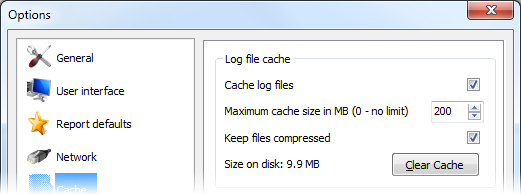
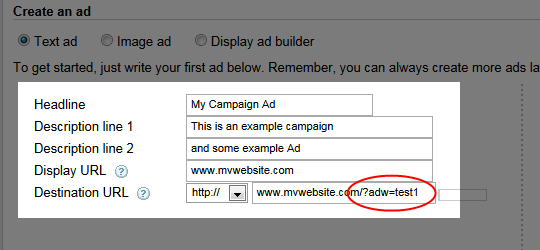
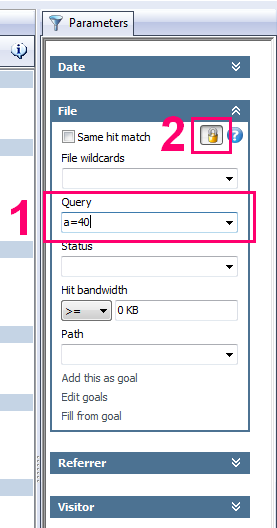
 Anybody who maintains or owns a website should be interested in access statistics and can make a good use of web log analyzer. However, there are too much similar products on the market and users can be pretty much confused. They often think “Why should I pay for website stats software when there are free alternatives?” Read on to find out.
Anybody who maintains or owns a website should be interested in access statistics and can make a good use of web log analyzer. However, there are too much similar products on the market and users can be pretty much confused. They often think “Why should I pay for website stats software when there are free alternatives?” Read on to find out.