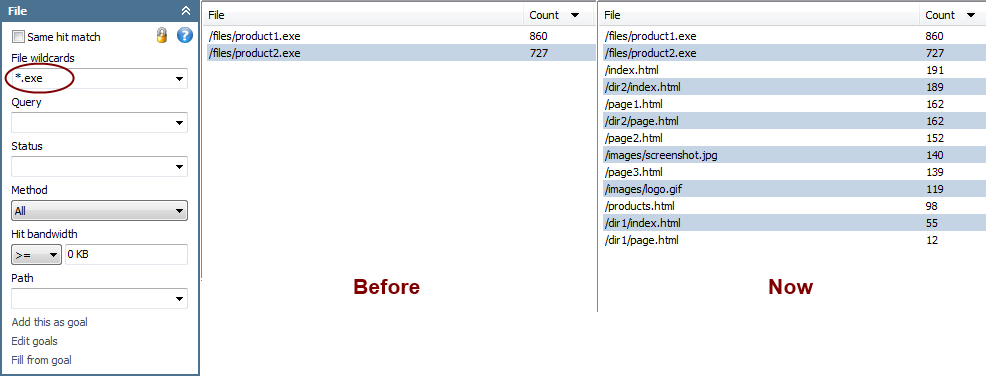The next version of Web Log Storming, an interactive Apache and IIS web server log analyzer, is ready for download. The update is free for everyone who bought within last two years (after March 14th, 2012).
To be honest, we thought that version 2.9 will never exist, as we are preparing some exciting additions for version 3.0 that will bring WLS to a new level. However, there were few matters that needed our immediate attention, so there it is.
- Better Files/Pages/Images reports when combined with file parameters
- Unavailable search phrases (not provided) are displayed as “-” to avoid confusion
- IP to country/region/city database updated
- Sessions without any referrer info are not considered as spiders anymore
- Better behavior when error happens in log file reading thread
- Fixed detection of countries (no more “.RD”)
- Referrer grouping fixed (all “*.yahoo” or “*.facebook” domains are now grouped as “yahoo” and “facebook”)
- Several other minor fixes and improvements
Changes in Files/Pages/Images reports
Maybe you have noticed that file-related reports were showing only files that match wildcards in File parameters, until now. For example, if you type “*.exe” in File Parameters, All Files report will only show the list of exe files. In other words, filtering was done on hit level.
It is how it worked from the very beginning and, although this behavior might have its uses, we felt it’s much better if filtering is done on session level. So, starting from v2.9, if you type “/myfile.exe” into File wildcards field and select one of reports in Top files and queries group, Web Log Storming will show all files accessed by visitors who also accessed /myfile.exe.
Search keywords not provided by Google
You might be aware that Google decided to stop sending search keywords to website owners through referrer information or even in Google Analytics (at least for now). The only way you can see search keywords related to your website is in Google Webmaster Tools, but we are still clueless how each keyword performed after visitors arrive to your website. I’m sure most marketers will agree that this is a major limitation.
At first, only small number of visits were affected (HTTPS or if visitors were logged into Google account), but now you can see search keywords for only about 10% of Google traffic. The reason behind this is, allegedly, security, but the question remains: why Bing and Yahoo don’t follow this policy?
In any case, Web Log Storming doesn’t provide solution for this problem, as it can’t magically extract information that isn’t there. But until now it was simply ignoring empty keywords, which confused lot of users: “How come Web Log Storming shows only dozen of keywords when there are thousand visits from Google?” That’s why starting from v2.9 it also shows empty keywords as “-“, to make it more clear that this is not caused by some kind of bug. I’m afraid, that’s best we can do at the moment, but we are open for suggestions.